Android — Notification
前言
今天来学一下Notification,总体来说还是很简单的,类似DIalog,但是在现在第三方ROM定制的泛滥的时代,Notification有时候并不能如愿正常工作。其实以小米MIUI系统为代表……
Notification即通知,算了,一图胜千言:
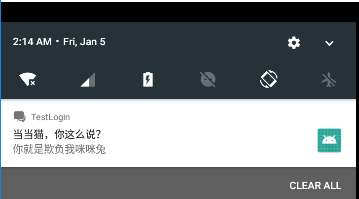
这是最传统的一种,还可以自定义做成音乐播放的那样通知:
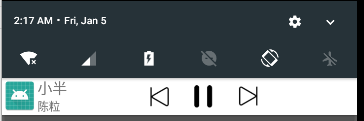
其实Notification还是有很多知识点和坑的。
我当当猫在我的小米2真机测试时,发现小米的Notification只会显示大图标、标题和内容,不会显示小图标。但是,如果在代码中不设置小图标,则会Crash。异常如下:
|
|
一个传统的Notification如下:
|
|
当然,我们还可以自定义样式,这就要用到了RemoteViews了,代码如下:
|
|
最后
本文讲的很浅显,因为这些在工作中差不多就够用了,如果想深入Notification,我建议看一下文章,也是我精心挑选出来的。
http://blog.csdn.net/vipzjyno1/article/details/25248021
https://www.jianshu.com/p/630f44bacf99
http://www.runoob.com/w3cnote/android-tutorial-notification.html
